- CNS Policies
- AWS Knowledge Base
- AWS Elastic Load Balancing (ELB)
-
AWS Knowledge Base
- Amazon EKS
- Amazon RDS
- Amazon Kinesis
- AWS Organizations
- Amazon SQS (Simple Queue Service)
- AWS Cloudtrail
- AWS Certificate Manager
- AWS IAM
- AWS Workspaces
- Amazon S3
- AWS Systems Manager (AWS SSM)
- Amazon EC2
- Amazon Redshift
- Amazon EMR
- Amazon CloudFront
- Amazon DynamoDB
- Amazon Managed Workflows for Apache Airflow (MWAA)
- Amazon Route 53
- AWS Key Management Service (KMS)
- Amazon CloudWatch
- Amazon ElasticSearch
- AWS Database Migration Service
- AWS Config
- AWS X-Ray
- Amazon API Gateway
- Amazon Athena
- Amazon SageMaker
- AWS Elastic Load Balancing (ELB)
- AWS Lambda
- AWS Auto Scaling
- Amazon GuardDuty
- Amazon Elastic File System (Amazon EFS)
- Amazon Elastic Container Registry (Amazon ECR)
- AWS Glue
- Amazon Simple Notification Service (SNS)
- AWS Elastic Beanstalk
- AWS CodeBuild
- AWS Secrets Manager
- AWS Transfer Family
- Amazon Access Analyzer
-
Azure Knowledge Base
- Container Registries
- Azure Virtual Machines
- Network Security Group
- PostgreSQL
- Azure Monitor
- Azure Security Center
- SQL Databases
- SQL Servers
- Storage Accounts
- Azure Key Vaults
- Load Balancers
- App Services
- Azure Active Directory
- Activity Log
- Azure Policy
- Kubernetes Services
- Azure Resources
- Azure Cosmos DB
- CDN Profiles
- MySQL Servers
- Azure Virtual Network
- Azure Network Watcher
- Azure Cache for Redis
-
GCP Knowledge Base
- Google Cloud VPC
- Google Cloud IAM
- Google Cloud Load Balancing
- Google Cloud Logging
- Google Cloud Kubernetes Engine
- Google Cloud Pub/Sub
- Google Compute Engine
- Google Cloud Key Management Service (KMS)
- Google Cloud DNS
- Google Cloud Storage
- Google Cloud Dataproc
- Google Cloud SQL
- Google Cloud Spanner
- Google Cloud Deployment Manager
- Google Cloud BigQuery
- Google Cloud Dataflow
-
DigitalOcean Knowledge Base
ELB Deregistration Delay Not Configured
Risk Level: Low
Description:
This plugin configures the deregistration delay for AWS ELBv2 target groups. Deregistration delay should be adjusted for AWS elastic target groups to aid in the completion of in-flight requests to the target.
PingSafe strongly recommends updating ELBv2 target group attributes and set the deregistration delay value.
About the Service :
The Amazon ECS service may be configured to employ Elastic Load Balancing to uniformly distribute traffic among your service's jobs. The transport layer (TCP/SSL) or the application layer (HTTP/HTTPS) are where a Classic Load Balancer makes routing choices. A fixed relationship between the load balancer port and the container instance port is presently required by traditional load balancers.
Impact :
AWS elastic target groups should have deregistration delay configured to help in-flight requests to the target to complete.
Steps to reproduce :
- Login to your AWS Management Console.
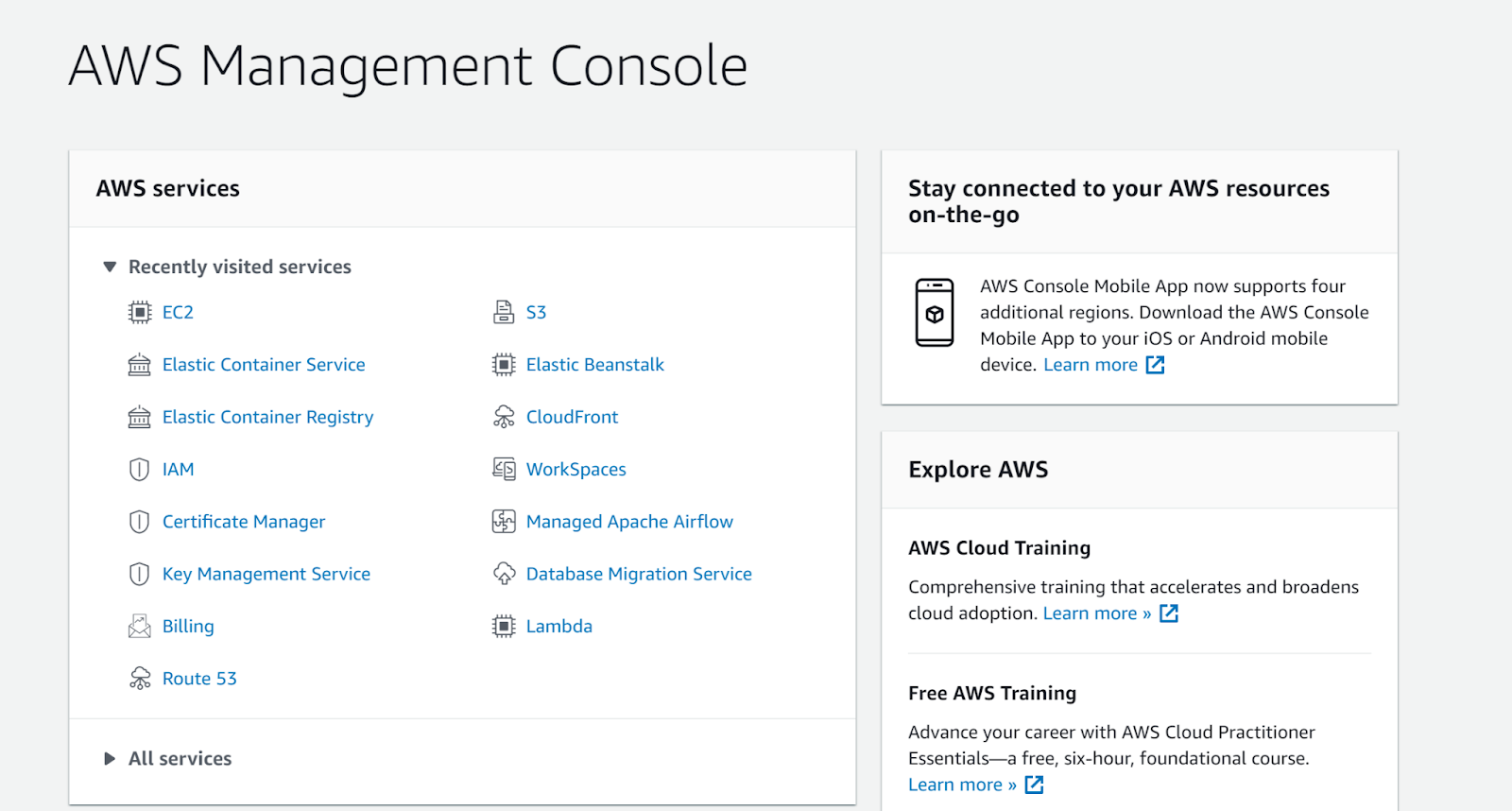
- Navigate to the EC2 console.
https://ap-south-1.console.aws.amazon.com/ec2/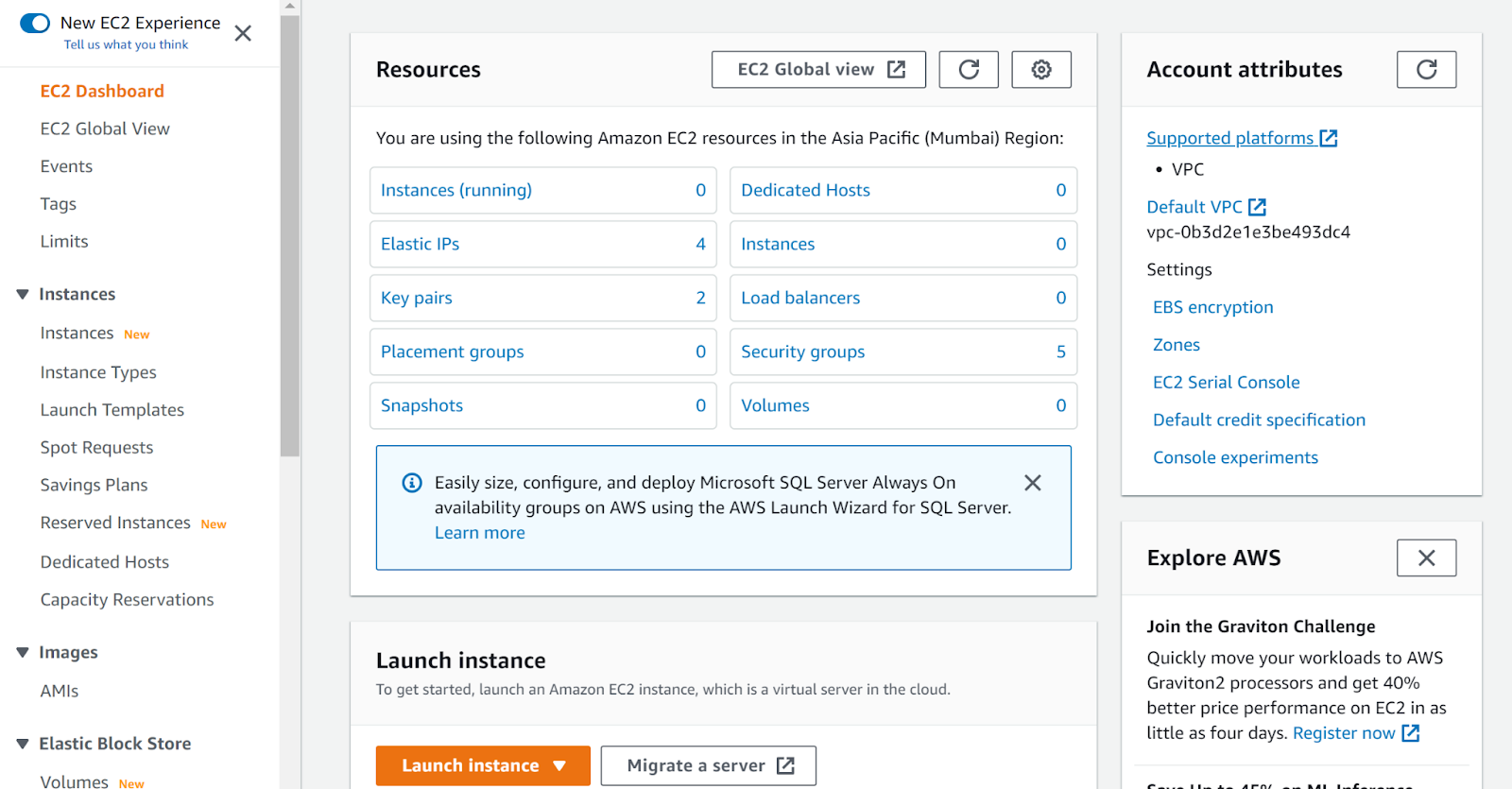
- Click on Target Groups under Load Balancing.
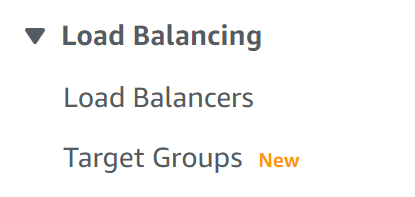
- Select the target group that you want to examine.
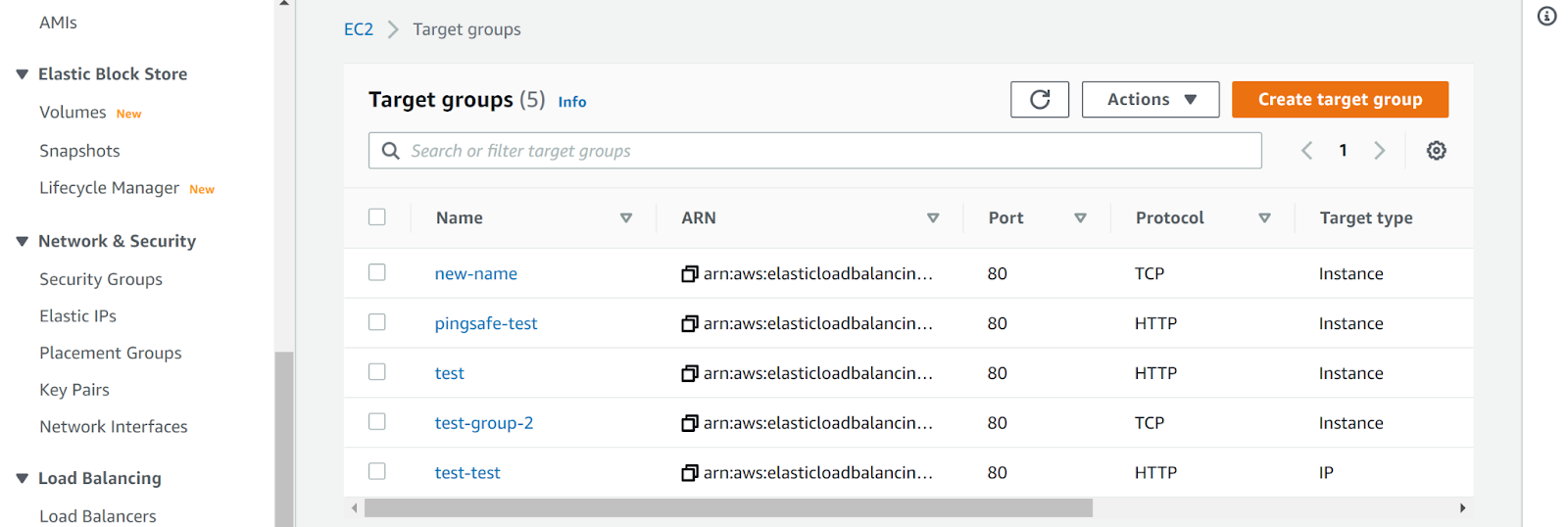
- Look at the Attributes of the load balancer and check if the Deregistration Delay is set or not.
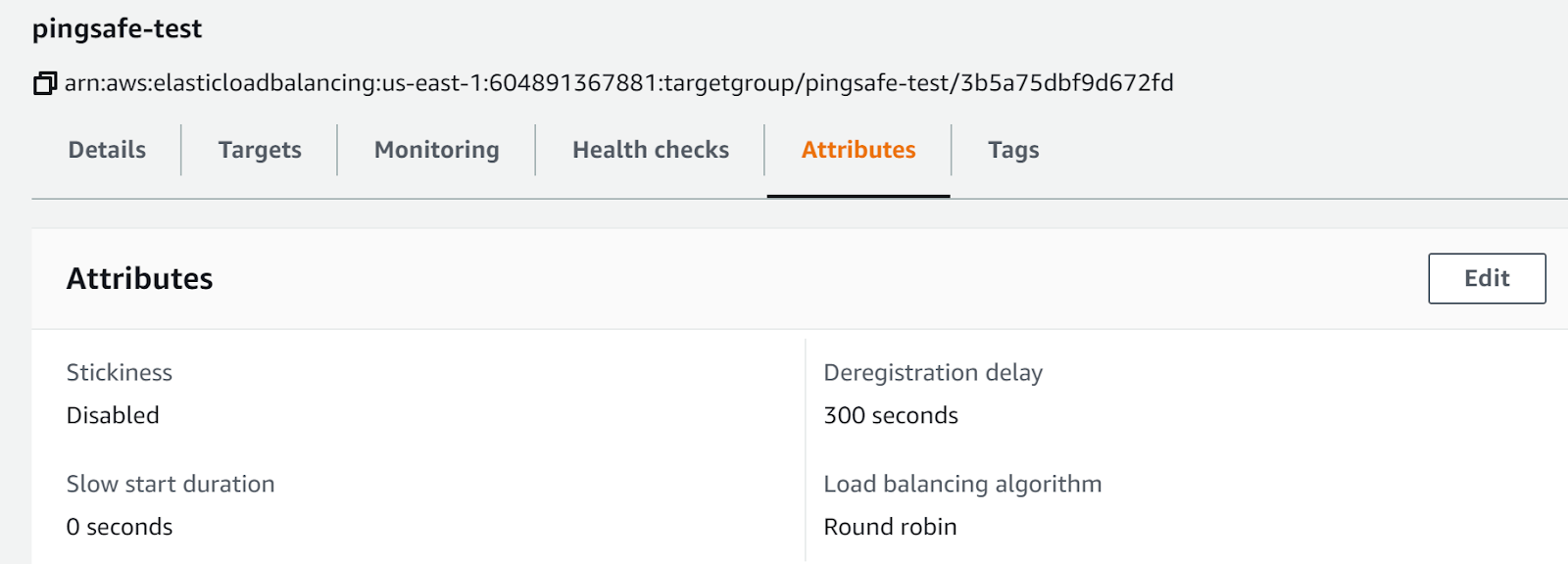
- Repeat steps for other load balancers as well.
Steps for remediation :
- Login to your AWS Management Console.
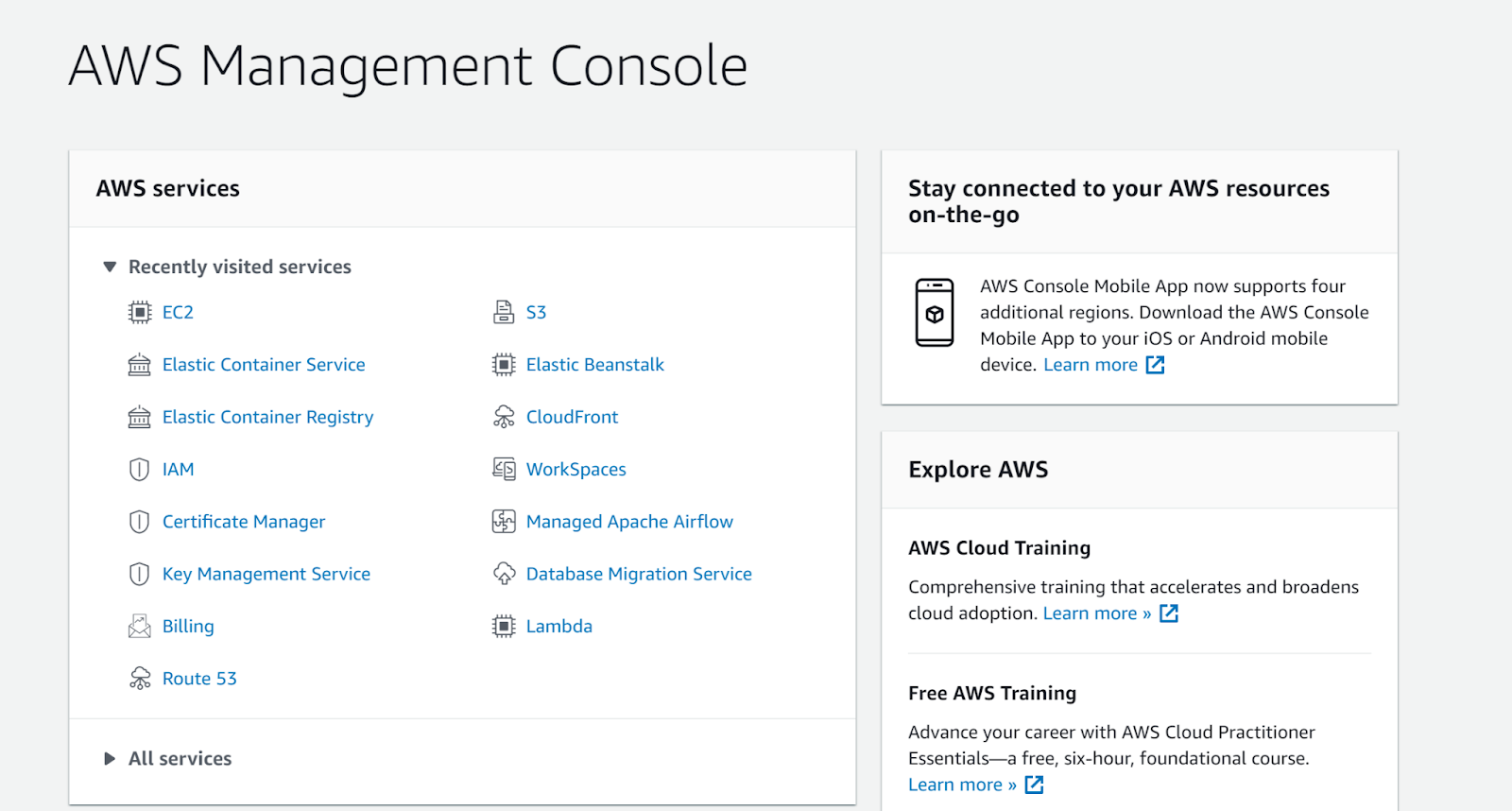
- Navigate to the EC2 console.
https://ap-south-1.console.aws.amazon.com/ec2/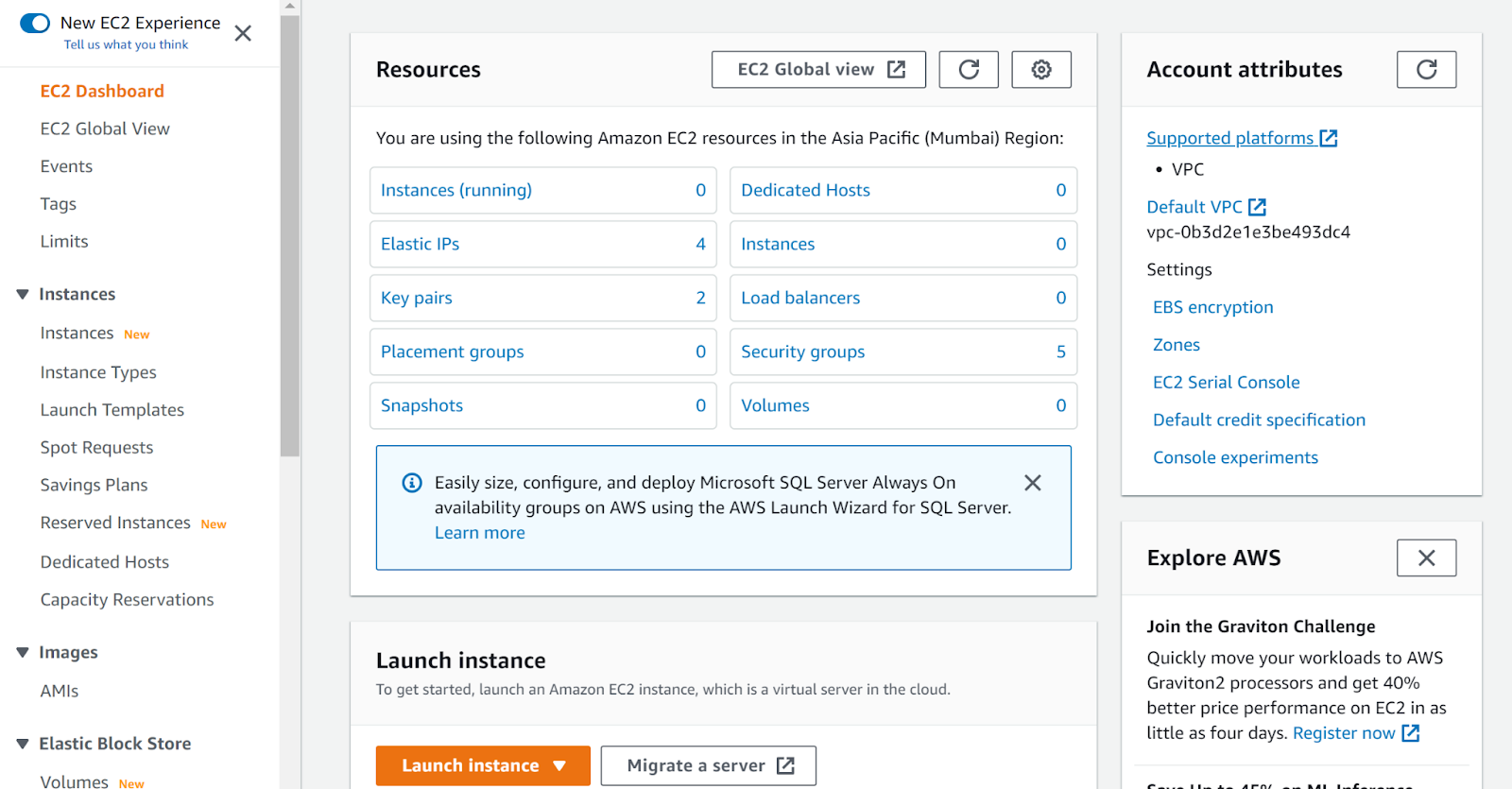
- Click on Target Groups under Load Balancing.
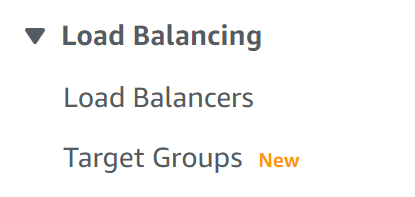
- Select the target group that you want to examine.
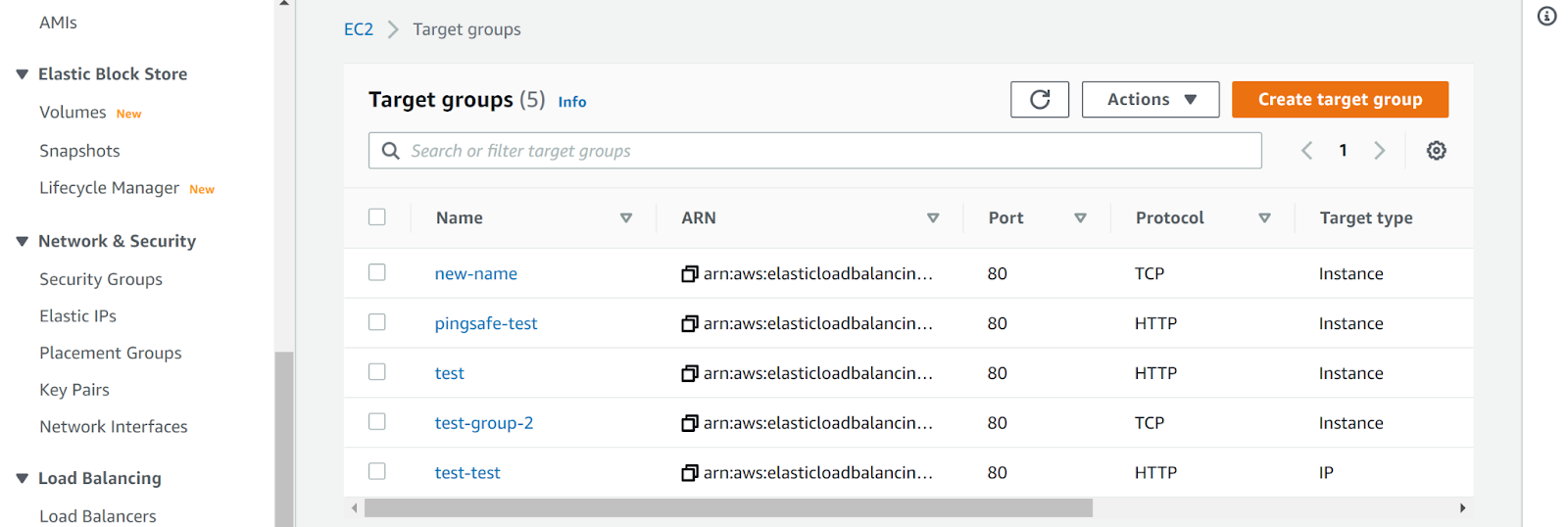
- Look at the Attributes of the load balancer and check if the Deregistration Delay is set or not.
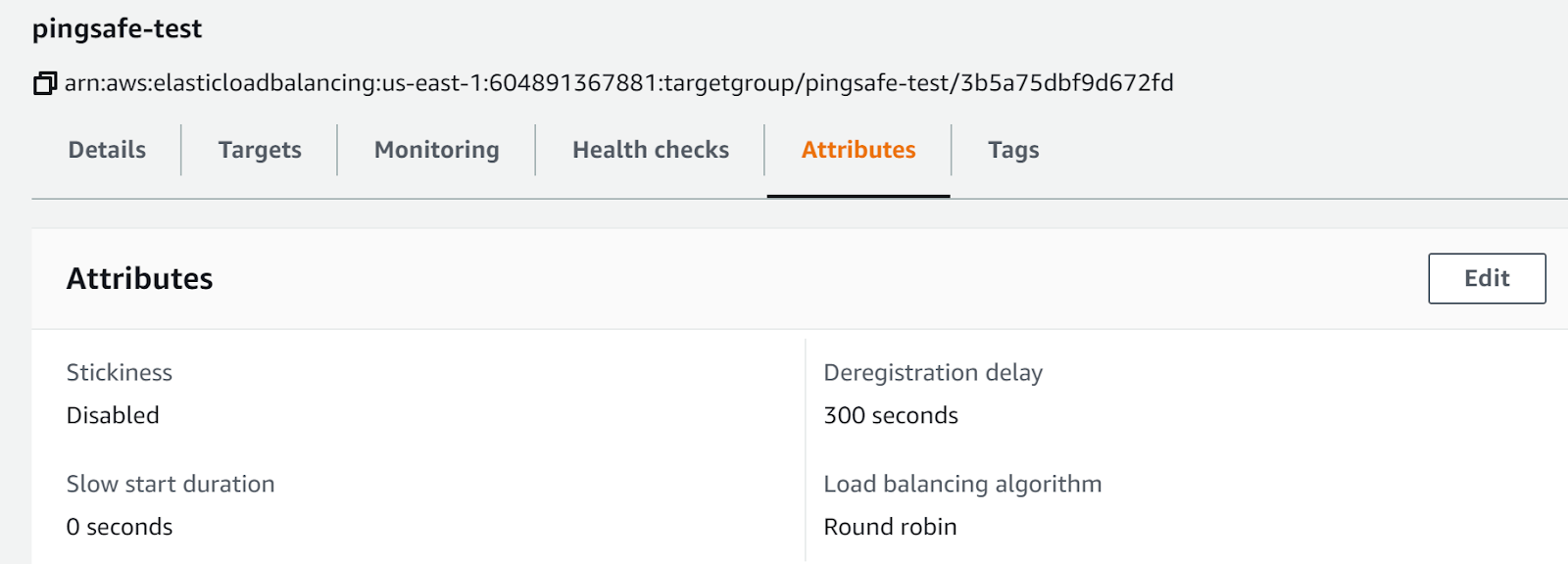
- If it is not set click on Edit and then set the deregistration delay and press Save.
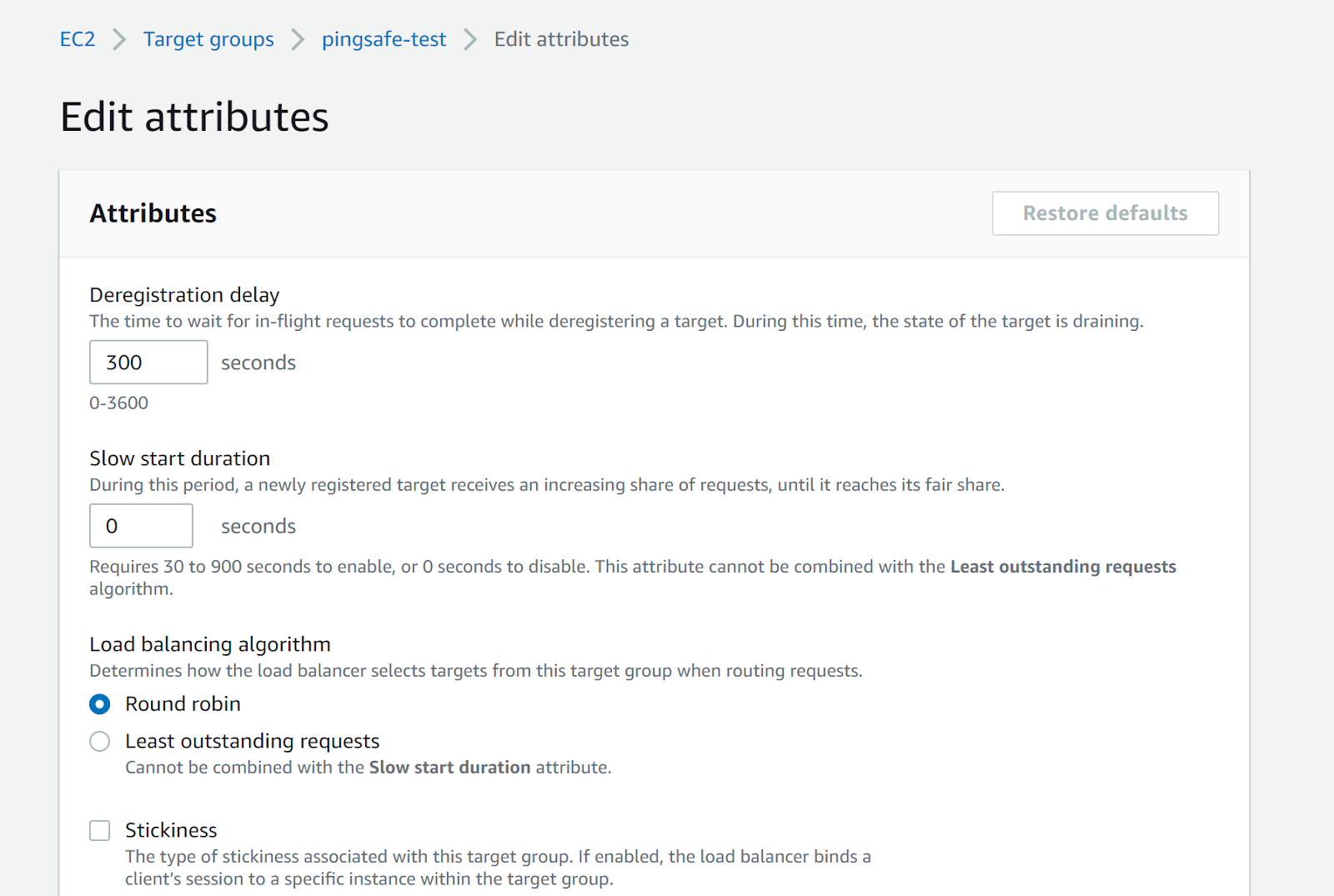
- Repeat steps for other load balancers as well.
References:
